Here’s how the process looks:
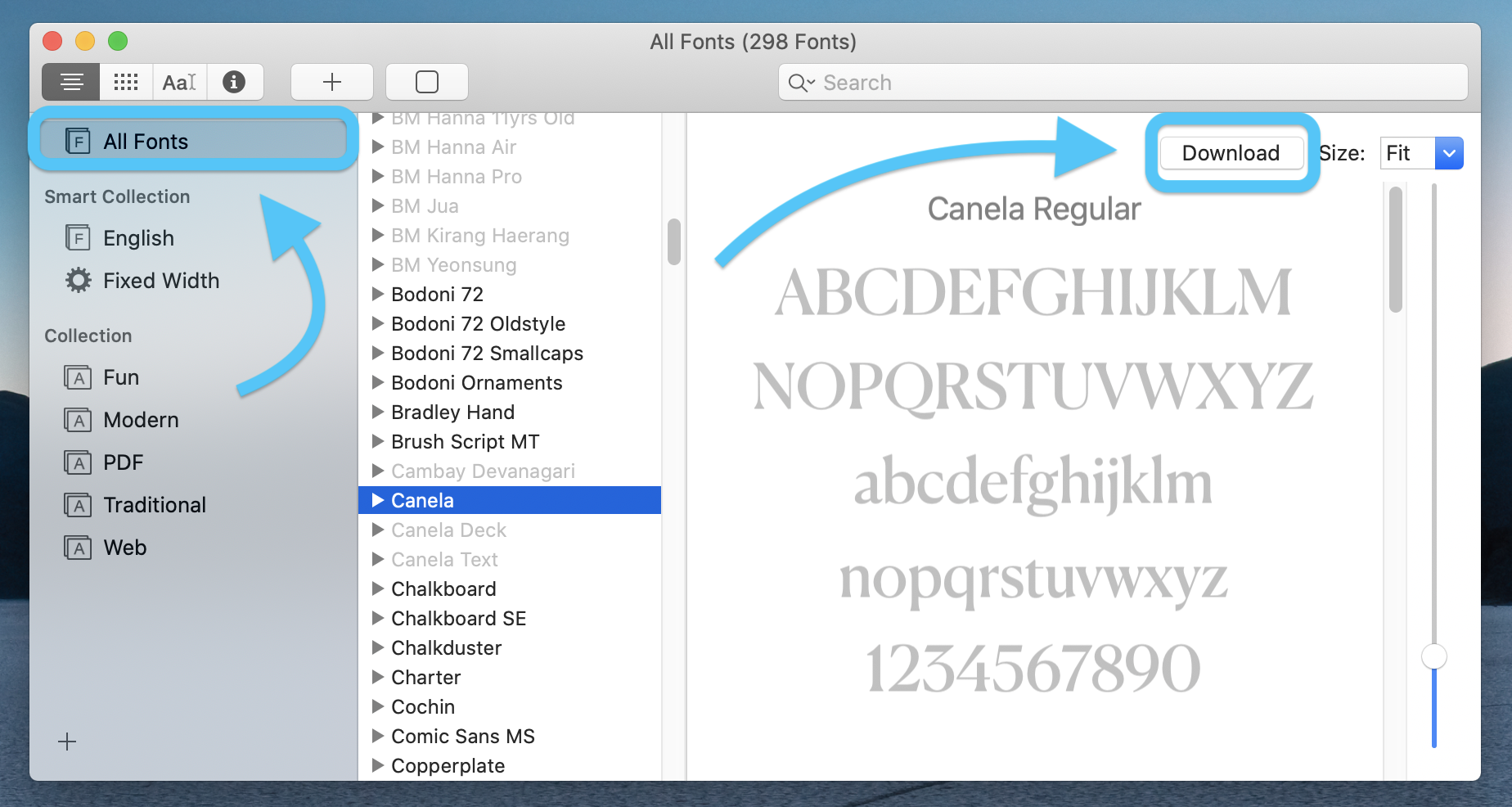
Now just confirm the font download:
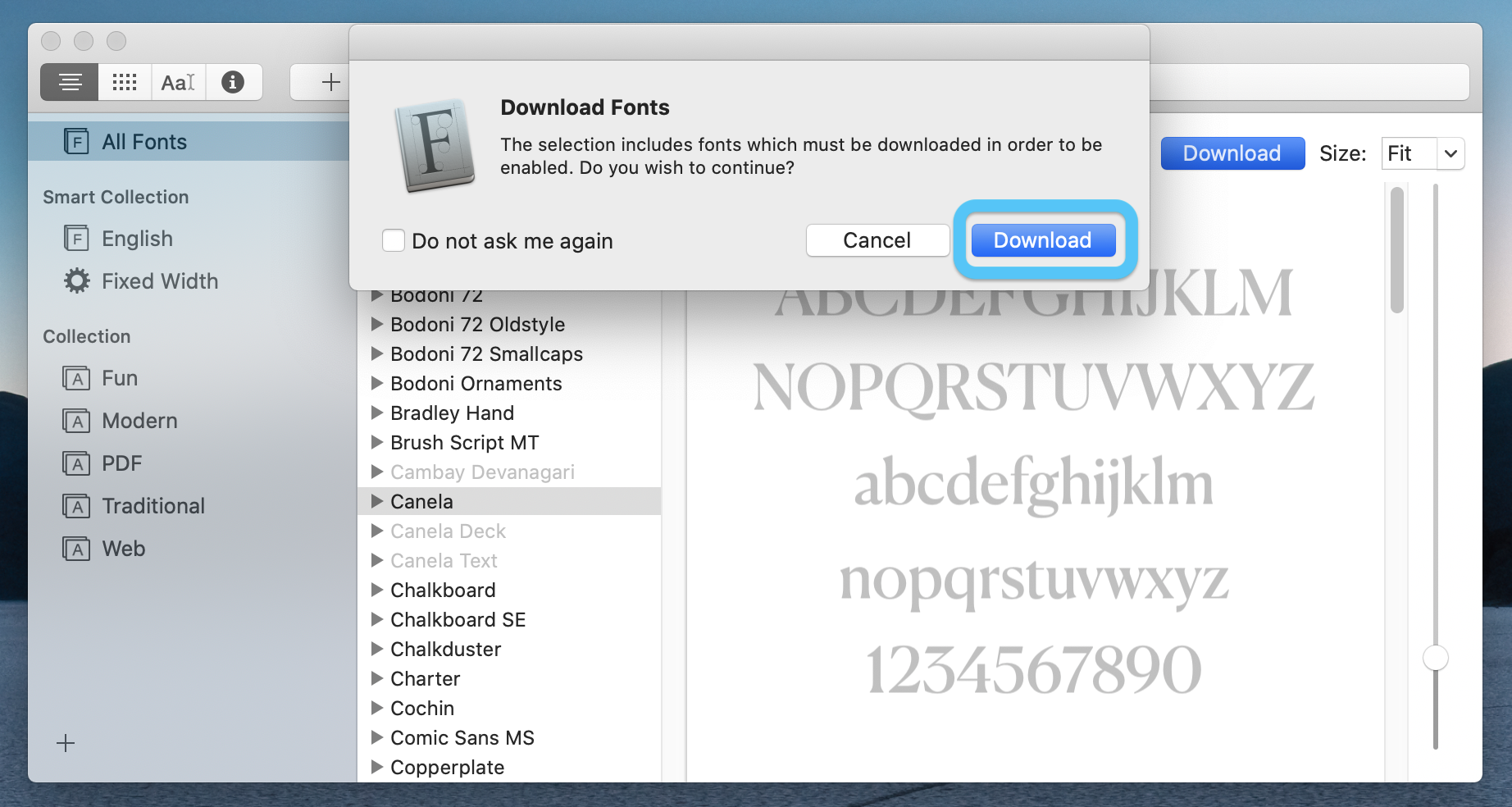
You’re all set to use the new font across macOS apps.
Of course, you can also download and install a wide variety of third-party fonts manually. Some you can find for free and some will be paid.
After downloading an .otf file, double-click on it in Finder and you’ll get the option to install it. Read more about installing and removing fonts on Apple’s support document here.