How to get free Mac fonts
Modified on: Thu, 3 Aug 2023 10:16 AM- On your Mac, open the Font Book app
- Click the All Fonts filter in the sidebar on the left
- Scroll through and look or use the search bar for grayed out fonts
- Notable new options include Canela (16 styles), Domaine (6 styles), Founders Grotesk (17 styles), Graphik (18 styles), Produkt (8 styles), Proxima Nova (12 styles), Publico, Sauber Script, and Quotes Caps)
- Once you’ve selected a font, click the Download button in the upper right corner
- Now you’re all set to use it
-
Here’s how the process looks:
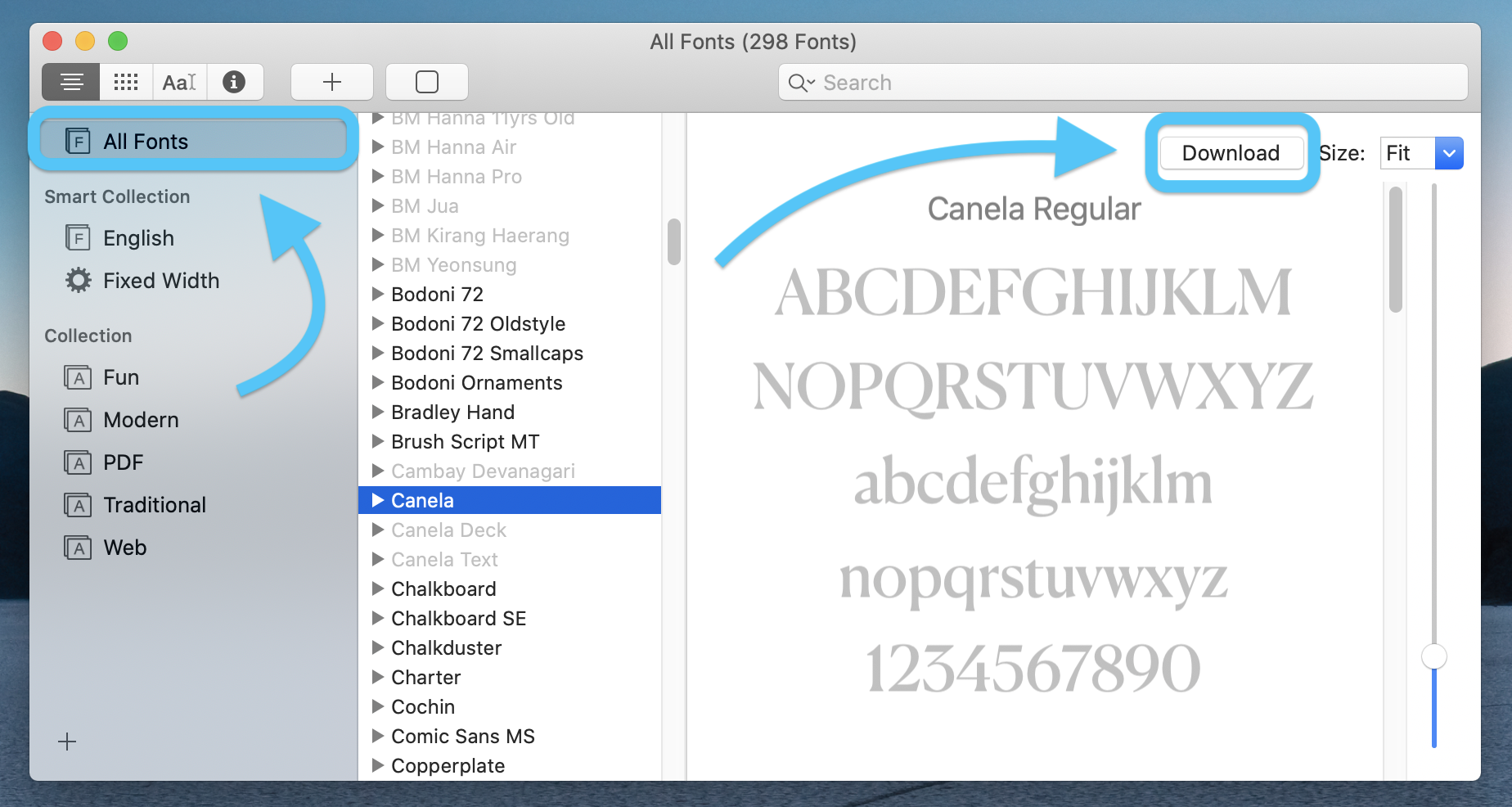
Now just confirm the font download:
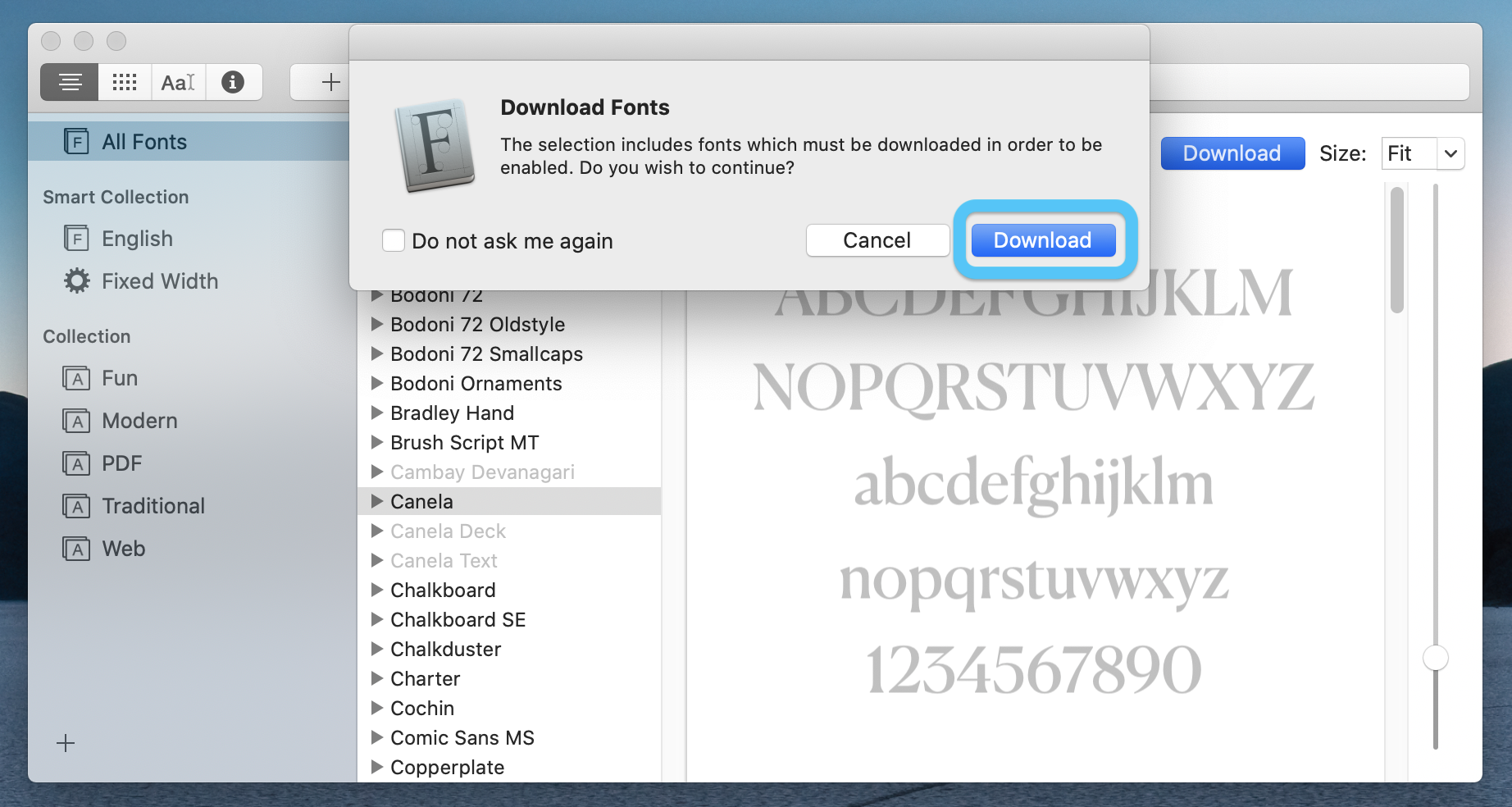
You’re all set to use the new font across macOS apps.
Of course, you can also download and install a wide variety of third-party fonts manually. Some you can find for free and some will be paid.
After downloading an .otf file, double-click on it in Finder and you’ll get the option to install it. Read more about installing and removing fonts on Apple’s support document here.
